Reboot or Power Off NEMS Server
NEMS Power Controller
NEMS Linux (since version 1.7) includes NEMS Power Controller. From within NEMS Power Controller, you can safely reboot or power off your NEMS Server. This is the preferred method on modern NEMS Servers since it waits for NEMS tasks (such as updates) to complete before shutting down.
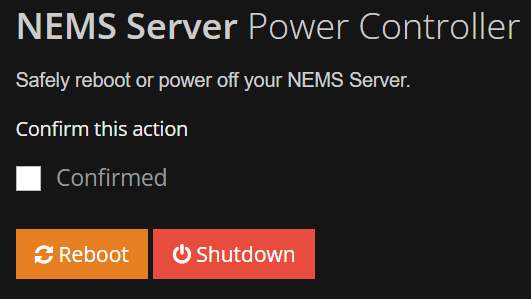
You’ll find NEMS Power Controller on the “System” menu.
Cockpit
On legacy NEMS Servers, login to Cockpit with Administrator access enabled and look for the power options in the top right.
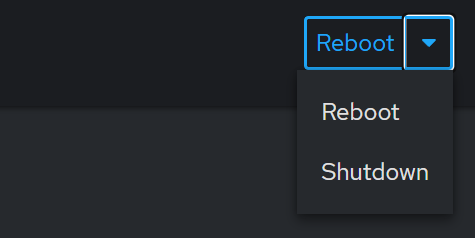
You’ll find Cockpit on the “System” menu.