Using MS Outlook.com SMTP For Nagios Notifications
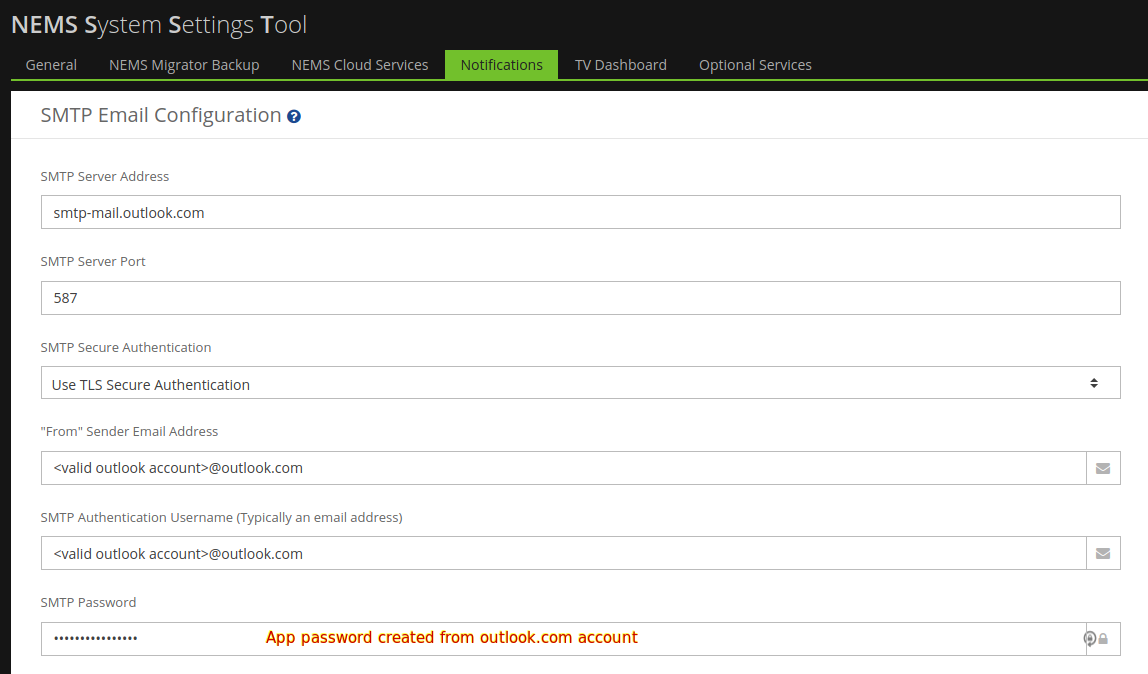
If you are a Microsoft Outlook.com email user configure settings as shown above:
SMTP Server Address: smtp-mail.outlook.com
SMTP Server Port: 587
SMTP Secure Authentication: Use TLS Secure Authentication
“From” Sender Address: Must be a valid Microsoft account address
SMTP Authentication Username (Usually an email address): Must be a valid Microsoft account address
SMTP Password: App password created from MS account page - Login to your account, click on your avatar, click My Account, click Security, click Advanced security options, under App Passwords click Create New App Password, copy and paste password into this field
Click Save All Settings