DHT Sensors
Introduction
DHT sensors are an ultra-affordable Arduino sensor, compatible with various single board computers such as the Raspberry Pi. DHT sensors contain a capacitive humidity sensor and a thermistor, plus a basic chip to convert the analog data to digital and provide a digital signal with the temperature and humidity to any compatible NEMS Linux server, such as Raspberry Pi, ODROID or Pine64 NEMS Servers.
DHTxx support requires NEMS Linux 1.6+.
Compatible DHT Sensors
DHT11
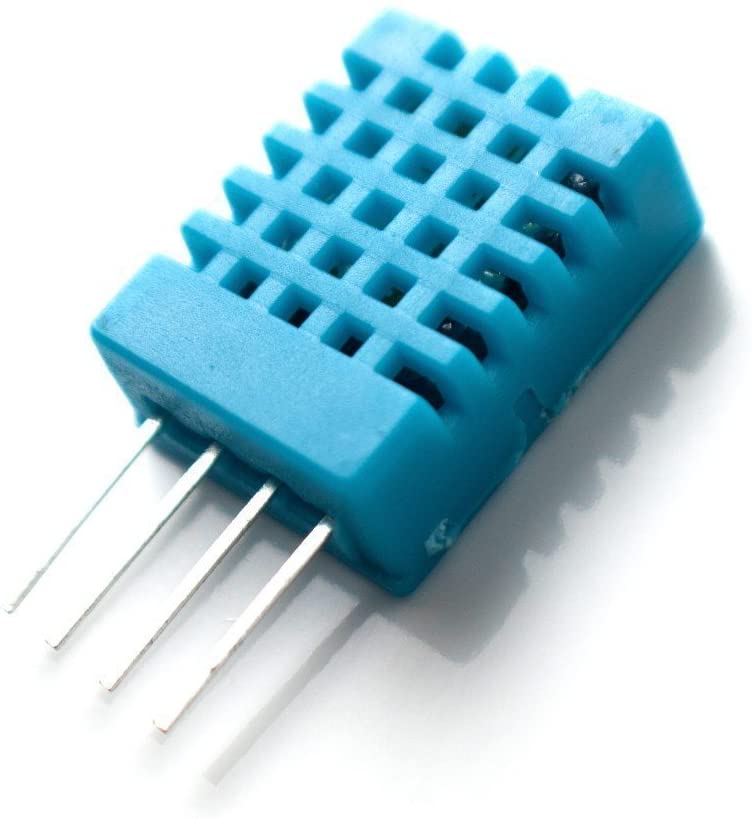
The DHT11 sensor is reasonably accurate, but has a fairly narrow range, making it only suitable for indoor use where it is known the room temperature and humidity will not fall outside the available thresholds.
20-80% humidity readings with 5% accuracy
0-50°C temperature readings ±2°C accuracy
DHT22/AM2302
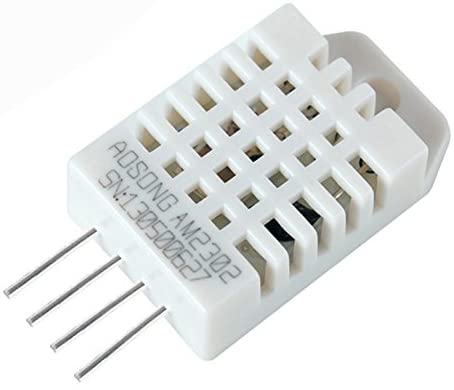
The DHT22 (or AM2302 for the wired version) is more accurate, and has a significantly wider range, making it suitable for measuring more extreme temperatures and humidity. This can be useful if you wish to use NEMS Linux to alert you should your pipes be at risk of freezing, or your freezer compressor failing.
0-100% humidity readings with 2-5% accuracy
-40 to 80°C temperature readings ±0.5°C accuracy
Connection
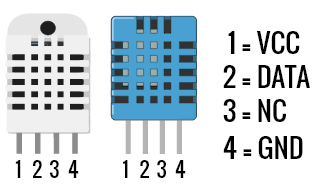
The pinout for the DHT11, DHT22 and AM2302 are the same, so no matter which DHT sensor you choose, it is an identical process to making it work with your NEMS Server.
Place a 10kΩ resistor between Pin 1 and Pin 2, which will ensure reliable data output from the sensor when it switches from input to output. If you don’t have a resistor handy, don’t worry about it. It’ll improve reliability to have it, but won’t hurt anything if you don’t.
Raspberry Pi
DHT11/DHT22/AM2302
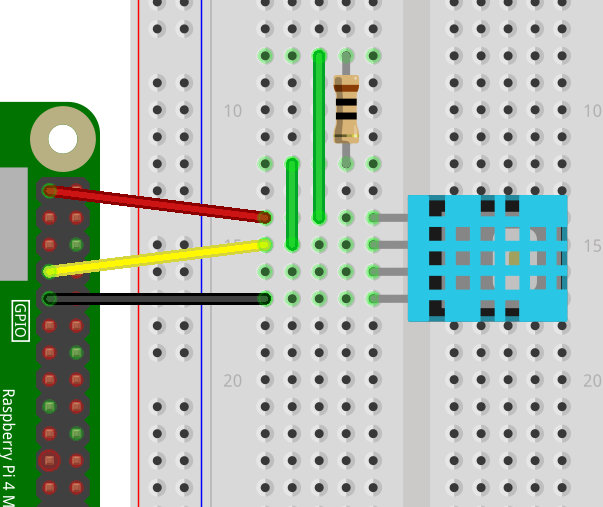
Raspberry Pi Pin 1 (3.3V) to DHTxx Pin 1.
Raspberry Pi Pin 7 (GPIO4, GPCLK0, T-Cobbler P04) to DHTxx Pin 2.
DHTxx Pin 3 does not get connected.
Raspberry Pi GND to DHTxx Pin 4.
10kΩ resistor from Pin 1 to Pin 2 of the DHTxx sensor.
KY-015 (DHT11 Sensor on 3-Pin PCB)
Check your pin labels first.
If you see S on one side and - on the other, your board is a KY-015. If, your board shows + OUT -, it is not a KY-015, but is a DHT11 PCB. If that’s the case, wiring this way may damage your sensor, so please make sure you are indeed using a KY-015.
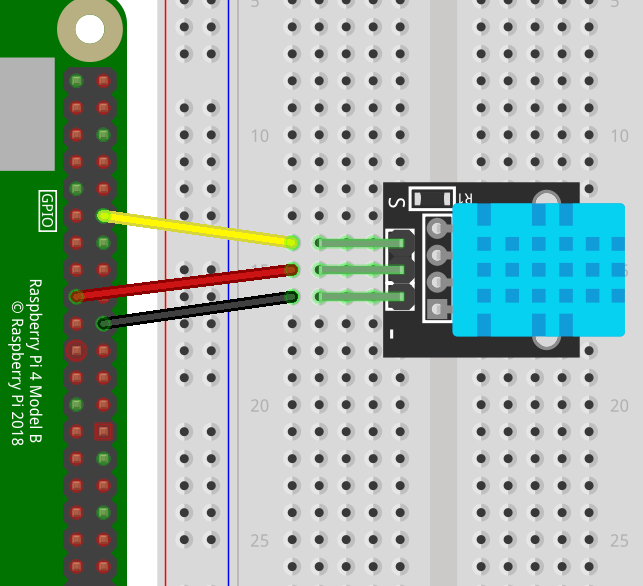
GPIO Pin 18 to Sensor Pin S.
GPIO 3.3V to Sensor Middle Pin.
GPIO GND to Sensor Pin -.
Since the KY-015 contains a built-in 1kΩ resistor, adding one to your circuit is not necessary.
ODROID-XU4
Note that the ODROID-XU4 provides 1.8V or 5V. As there is no 3.3V and the minimum voltage for this sensor is 3V, you will need to use the 5V pin.
CLI Usage
./dhtxx [VERSION] [GPIO PIN]
Valid Versions:
11 - DHT11
22 - DHT22/AM2302
Valid Pins
4 - Older sensors, usually without PCB, Default
18 - Newer sensors (expecially KY-015), often with PCB
JSON Output
NEMS Linux can output JSON temperature and humidity data from the DHT11 and DHT22/AM2302 device.
root@nems:/# /usr/local/share/nems/nems-scripts/dhtxx 11 18
{"dht": "11", "c": 28, "f": 82.4, "h": 43}
Check Commands
NEMS Linux includes Robbie Ferguson’s check_dhtxx to monitor the temperature and humidity data provided by a DHT Sensor. You can specify both minimum and maximum values for the check command.
check_dhtxx automatically detects the version of DHTxx sensor you are using.
Both the temperature and humidity sensors are supported, and check commands are included in NEMS NConf.
check_dhtxx_temp
check_dhtxx_hum
Both a low and high threshold is set in NEMS NConf, allowing the DHT sensor to enter a warning or critical state whether the temperature/humidity are either too high or too low.
Calibration
As of NEMS Linux 1.6, both the thermal sensor and humidity sensor can be calibrated within NEMS SST to ensure the highest level of accuracy.