Receiving Notifications via Webhook
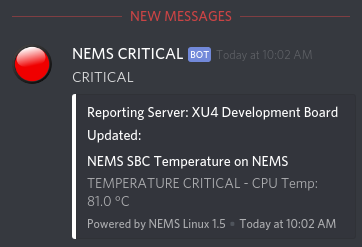
Webhooks provide a means of publishing notifications to applications in real-time.
NEMS Linux can use webhooks to send alerts about server downtime or performance issues directly to a designated Microsoft Teams or Slack channel, or Discord server. This allows you and your team to stay informed in real-time without having to continuously monitor your NEMS Server or email.
Webhook functionality was first introduced in NEMS Linux 1.5, but that version was deprecated in favor of notify-by-webhook. Therefore, webhook notifications require NEMS Linux 1.7+. NEMS only sends webhooks. It does not receive them.
How To Use
To have your NEMS Server notify you via webhook, simply add your
webhook URL to NEMS SST (under Notifications)
and then add notify-by-webhook to both the Host and Service notifications
for your contact in NEMS Configurator.
Supported Webhooks
Microsoft Teams
Discord
Slack
If you would like support added for another application, please post a feature request in the nems-plugins Issue Tracker.
Test Your Webhook
sudo nems-webhooktest
Webhook Icon
You may wish to include an icon when setting up your webhook. You can create your own, or download one we have created for you from the NEMS Branding page.