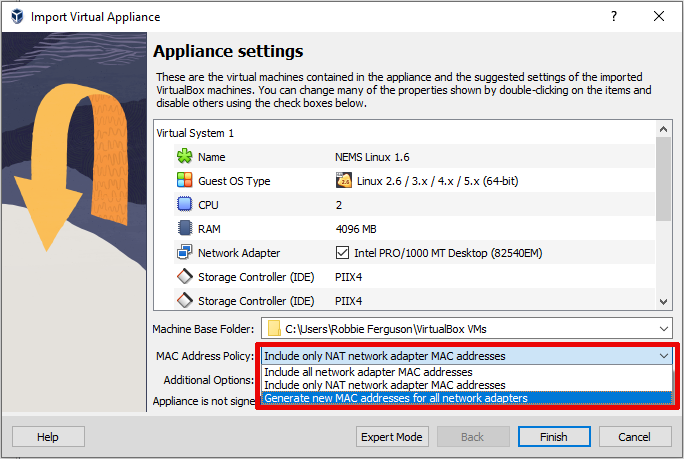NEMS Linux Virtual Appliance
The NEMS Linux Virtual Appliance however is a commercial build for business datacentres, and is only available on a subscription basis, or as a perk to those who support NEMS Linux on Patreon. An active subscription is required in order to operate the Nagios Enterprise Monitoring Server Virtual Appliance. Your ongoing support helps fund the development of NEMS Linux. If you are looking to obtain NEMS Linux for free, please check out one of the popular releases for Single Board Computers instead.
The NEMS Linux virtual appliance has 3 available releases:
NEMS OVA (Open Virtual Appliance) can be easily deployed on virtualization hypervisors such as VMware ESXi, vSphere, Player or Workstation or Oracle VirtualBox. The OVA package contains the entire virtual appliance and is ready to import and boot.
NEMS VHD (Virtual Hard Disk) can be used to deploy NEMS Linux on Microsoft Hyper-V.
NEMS QCOW2 (QEMU Copy-On-Write) can be used to deploy NEMS Linux on QEMU, KVM, Proxmox VE, and other hypervisors that support the QCOW2 format.
The underlying software in each release is identical. The individual releases are created in order to ease deployment across a variety of the most popular virtualization hypervisors.
Note
All NEMS Virtual Appliance images are downloaded via BitTorrent. There is no other way to download the enterprise edition of NEMS Linux.
Host Requirements
All Hypervisors
VT-x/AMD-V capable CPU with feature enabled in BIOS/UEFI
Minimum 6 GB free RAM
100 GB hard disk space
NEMS Linux uses Virtual Hardware Version 10 to ensure backward compatibility with legacy hypervisors.
VMware ESXi
NEMS Linux OVA has been built to work on ESXi version 5.5 or higher. 7.0+ recommended.
If deploying NEMS Linux on a legacy version of ESXi (such as ESXi 6.7) fails due to the virtual hard disk being thin-provisioned, you may extract the VMDK from the OVA file (rename the file .tar and open it with a tool such as tar or 7-zip) and use vmkfstools to expand the disk to thick provisioned. Please consider upgrading your hypervisor for official support. See: https://kb.vmware.com/s/article/1028943
Guest Specifications
64-Bit
80 GB Virtual Hard Disk (Dynamic / Thin Provisioning where supported)
4 GB RAM
Global Deployment Notes
Network Bridge - Before booting, you must configure your virtual Network Interface to use your actual LAN in Bridged mode.
Unique MAC Address - While configuring your virtual Network Interface, you must generate a new MAC address for the virtual NIC. If your hypervisor does not offer a feature to automatically generate a MAC address you can visit nemslinux.com/api/mac to generate one. Do not simply enter random numbers. Record your virtual MAC address somewhere safe. Do not change your MAC address after initializing NEMS. Doing so would result in your HWID changing, which will disassociate your Virtual Appliance with NEMS Cloud Services.
CPU Virtualization Features - x86 Virtualization must be available and enabled on your physical CPU in order to boot the Virtual Appliance. This is found in your host machine’s BIOS/UEFI settings and will be called VT-x (Intel) or AMD-V (AMD), or something similar such as “Virtualization Extensions”.
Static RAM Mode - Ensure RAM is not assigned as “dynamic” RAM. ESXi, for example, may remove all RAM from the appliance if set to dynamic, which will result in NEMS Linux not functioning correctly. RAM should be static.
Hyper-V - Choose Generation 1 under Specify Generation when creating VM.
Following initialization, you’ll see a
CPU Temperaturecheck that reports an unknown state since your hypervisor doesn’t report CPU Temperature data for virtual machines. You can remove this check in NEMS Configurator by going to Advanced Services [Show], Edit CPU Temperature, and remove NEMS from your assigned hosts. Save the change and generate your config.
Installation Procedures
VirtualBox
Minimum VirtualBox Version: 7.0
When importing the NEMS Linux OVA, you must set the MAC Address Policy to “Generate new MAC address for all network adapters”.