Generate NEMS Config: Make Your Changes Live
In NEMS Configurator (NConf), you configure all your check commands and notification settings. But until you generate the config, the changes you make are not actually enabled on your running NEMS Server.
To make your changes live, press the Generate NEMS Config link on the left navigation. You should see 0 errors. If you do see errors, review where you went wrong, make the necessary changes, and try again. NConf is very good at showing you where the error is so you can go back and fix it rather quickly.
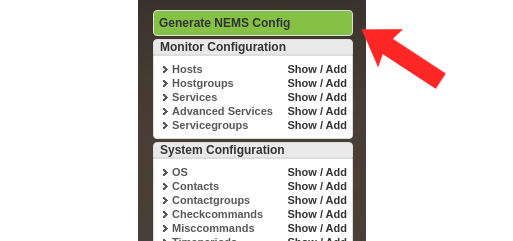
Generate NEMS Config with the NEMS Configurator
If everything checks out, press Deploy Config to NEMS Server and your changes will instantly be activated with your NEMS Server’s implementation of Nagios.