How NEMS Linux Uses ZRAM To Maximize Memory
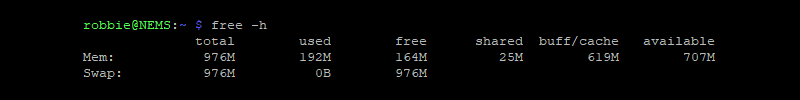
On June 23, 2017 I disabled swap on NEMS 1.2 to decrease the read/writes to NEMS server SD cards on the Raspberry Pi.
On February 5, 2018 you might notice your swap is … well … back. Or is it?
Rather than a traditional swap partition or file, I’m doing things differently with NEMS 1.3. Your pseudo swap is actually (are you ready for this?) RAM! Well, ZRAM to be exact!
The Raspberry Pi has very little RAM. 1GB. That’s not much when it comes to all the things a NEMS Linux server has to do in its day to day. So how can I possibly give you more RAM on that wee hardware while not reducing the lifespan of your hardware? Allow me to explain…
ZRAM allows me to create a ramdisk that can be used as swap. But what’s really unique about ZRAM (which is a Linux kernel module) is that it compresses the data in the ramdrive on the fly.
So here’s how it works: your NEMS server starts to fill up the RAM and what happens? Well, it starts to swap stuff that should be in RAM to the swap. Only we disabled swap to extend the life of your SD card… so now, with this new ZRAM swap, it begins swapping instead to that. A swap “drive” that is actually compressed RAM. Therefore, if your RAM becomes full or close to full, it will begin swapping … or rather … compressing!
So, when you see the 1GB swap on your NEMS 1.3 server, don’t fear! It is not using your SD card, and it’s actually a brilliant way to increase the RAM capacity of your Raspberry Pi.