NEMS SaaS Probe Installation on QNAP NAS
Introduction
QNAP NAS devices run a Linux distribution called QTS. As such, the NEMS SaaS probe is able to monitor your QNAP NAS device as if it was any other Linux server.
Ensure Your QNAP Is Prepared
Step 1. Enable SSH Access.
In order to access the Linux terminal on your QNAP device, you must enable SSH access.
Open Control Panel -> Network & File Services -> Telnet / SSH and place a checkbox next to Allow SSH Connections.
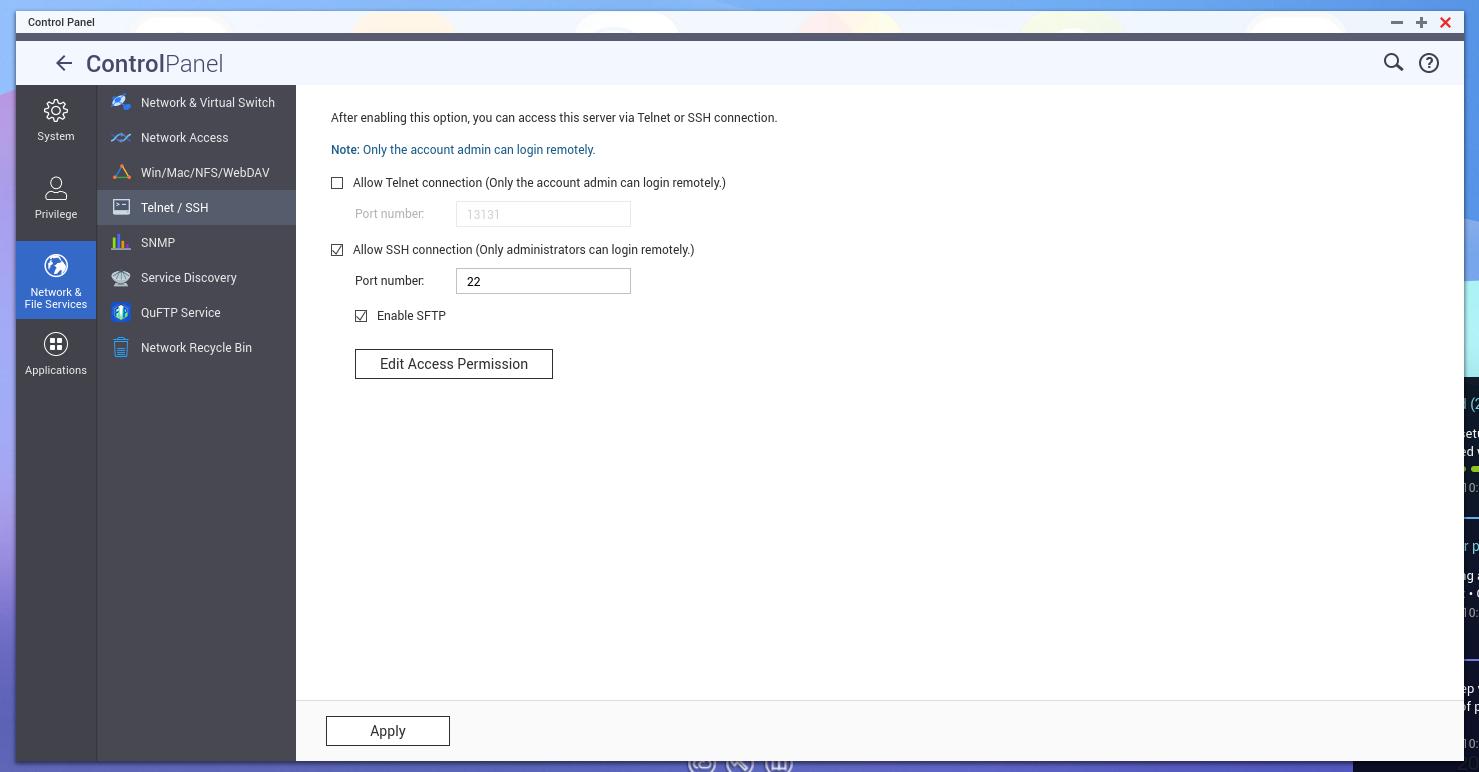
If you use a different account than admin as your administrator account (which you should!) click Edit Access Permissions and add your user.
Once you’re finished, you can later return to this screen to disable SSH access.
Step 2. Connect to your QNAP SSH Terminal.
Step 3. Install nems-saas-config
Step 4. Install nems-saas-probe
sudo wget -O /usr/local/bin/nems-saas-probe https://github.com/NEMSLinux/nems-saas-probe/raw/main/linux/amd64/nems-saas-probe && sudo chmod +x /usr/local/bin/nems-saas-probe