NEMS Linux on Single Board Computers
When choosing your hardware, general SBC comparisons are not necessarily relevant since you will be deploying a NEMS Linux server specifically. As an example, an ODROID-C2 vs Raspberry Pi 3 comparison will say Raspberry Pi 3 has better support for video drivers. Well, that won’t matter to you; you’re using NEMS Linux and we’ve pre-built the distro for you, and nothing about it requires good video driver support. So because of this, it is helpful to review the NEMS Linux Stats page, and even discuss it on our Discord Server to make an educated decision.
Here are some general guidelines.
eMMC storage is better than an SD Card. This is a universal truth. SD Cards have a high failure rate whereas eMMC tends to operate with perceptively similar reliability and performance to a traditional SSD. NEMS Linux performs a lot of read/write operations, as you can imagine, so the more reliable your storage medium, the more reliable your NEMS Server.
More RAM means better performance. The minimum recommended RAM is 1GB, though 2GB or higher will greatly improve performance and reliability of your NEMS Server.
Raspberry Pi
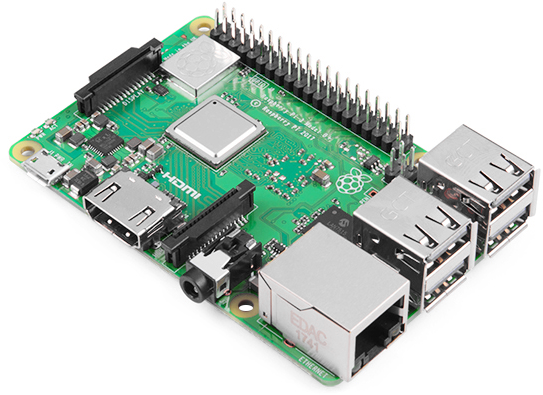
Pine64
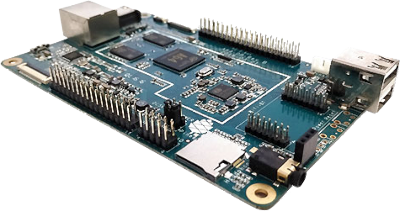
Hardkernel ODROID XU4
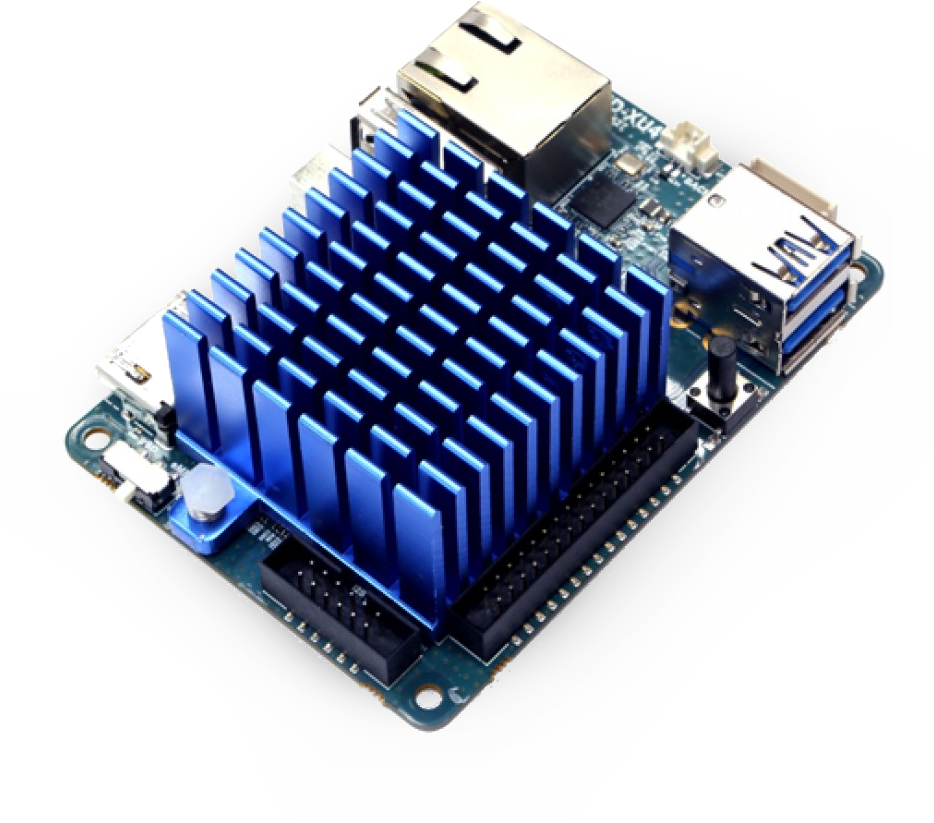
FriendlyElec
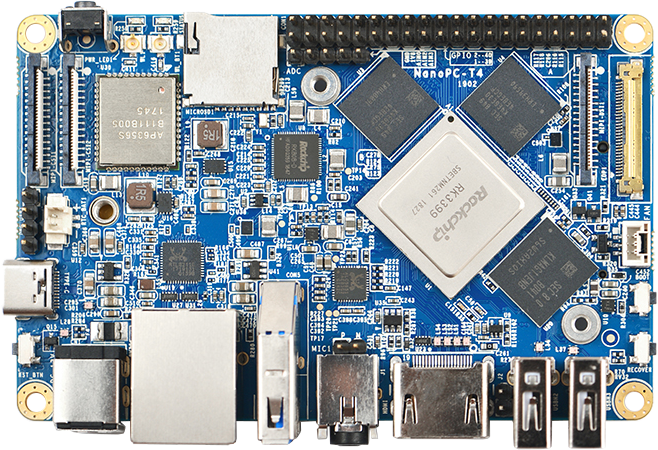
Orange Pi
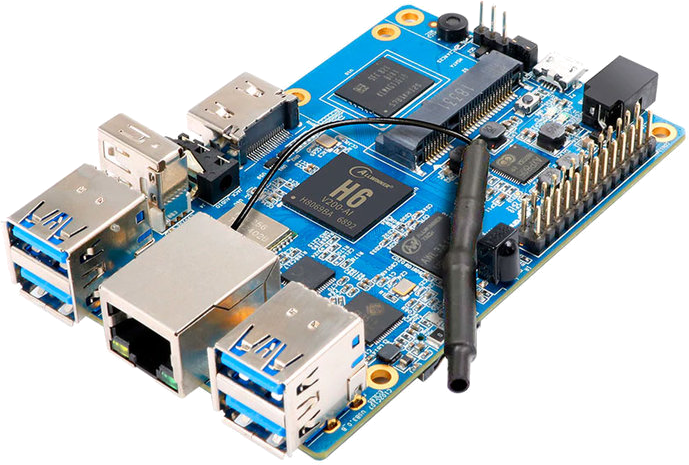
ASUS Tinker Board / S
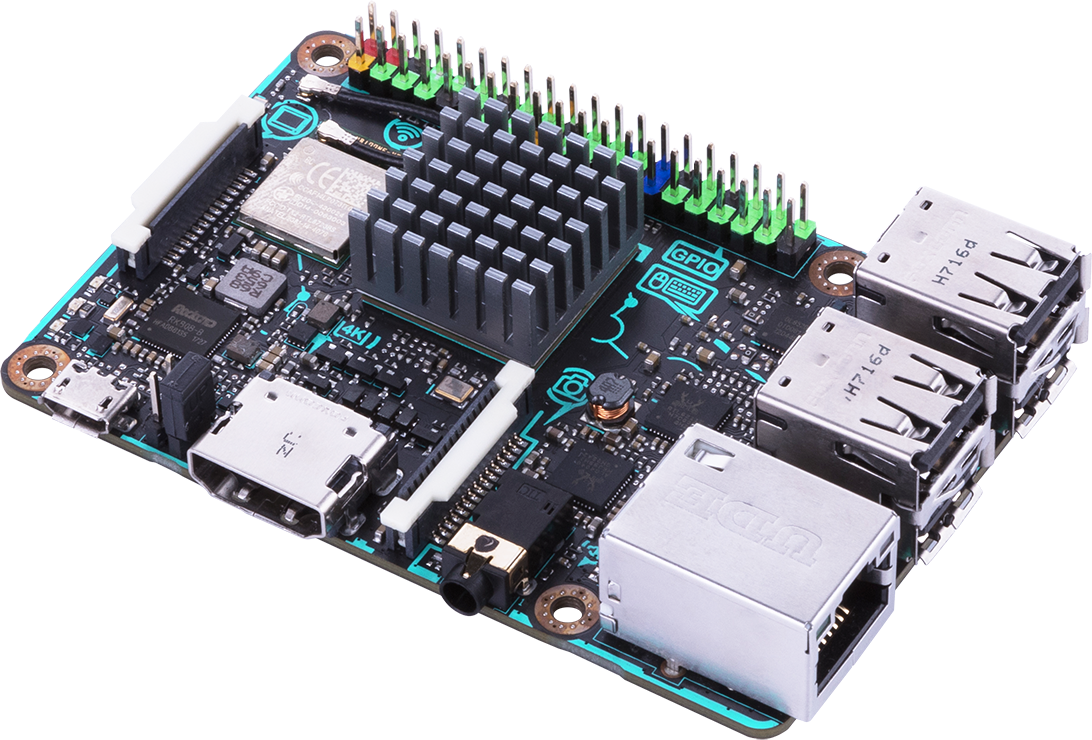
ASUS Tinker Board S must be switched to Maskrom boot mode in order to boot from SD card. The built-in eMMC is not big enough to run NEMS Linux from.
Khadas VIM3
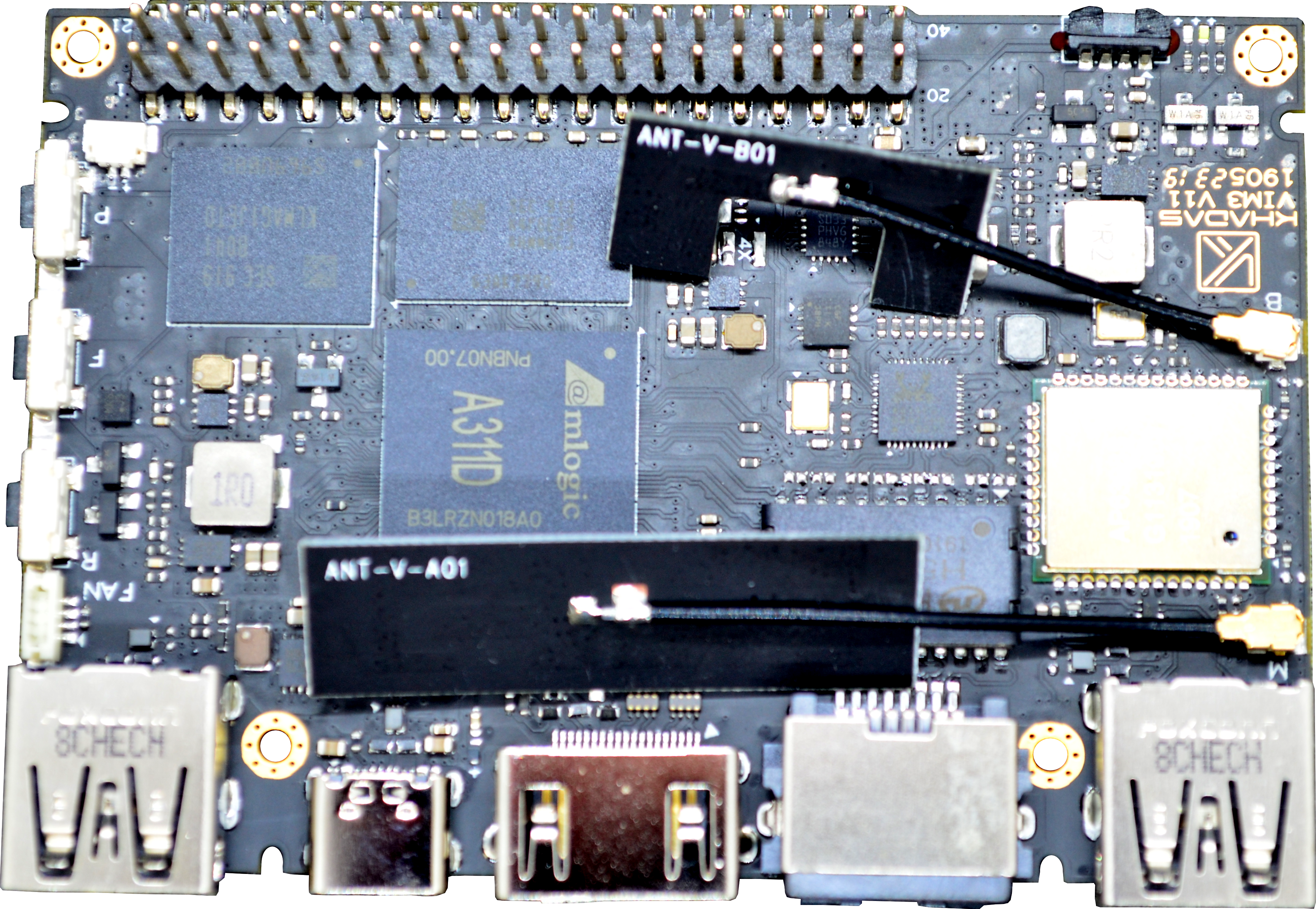
You can boot from SD or USB, then install NEMS Linux to the integrated eMMC storage by typing;
sudo nems-install
Single Board Computers