Configuring Pushover for NEMS Notifications
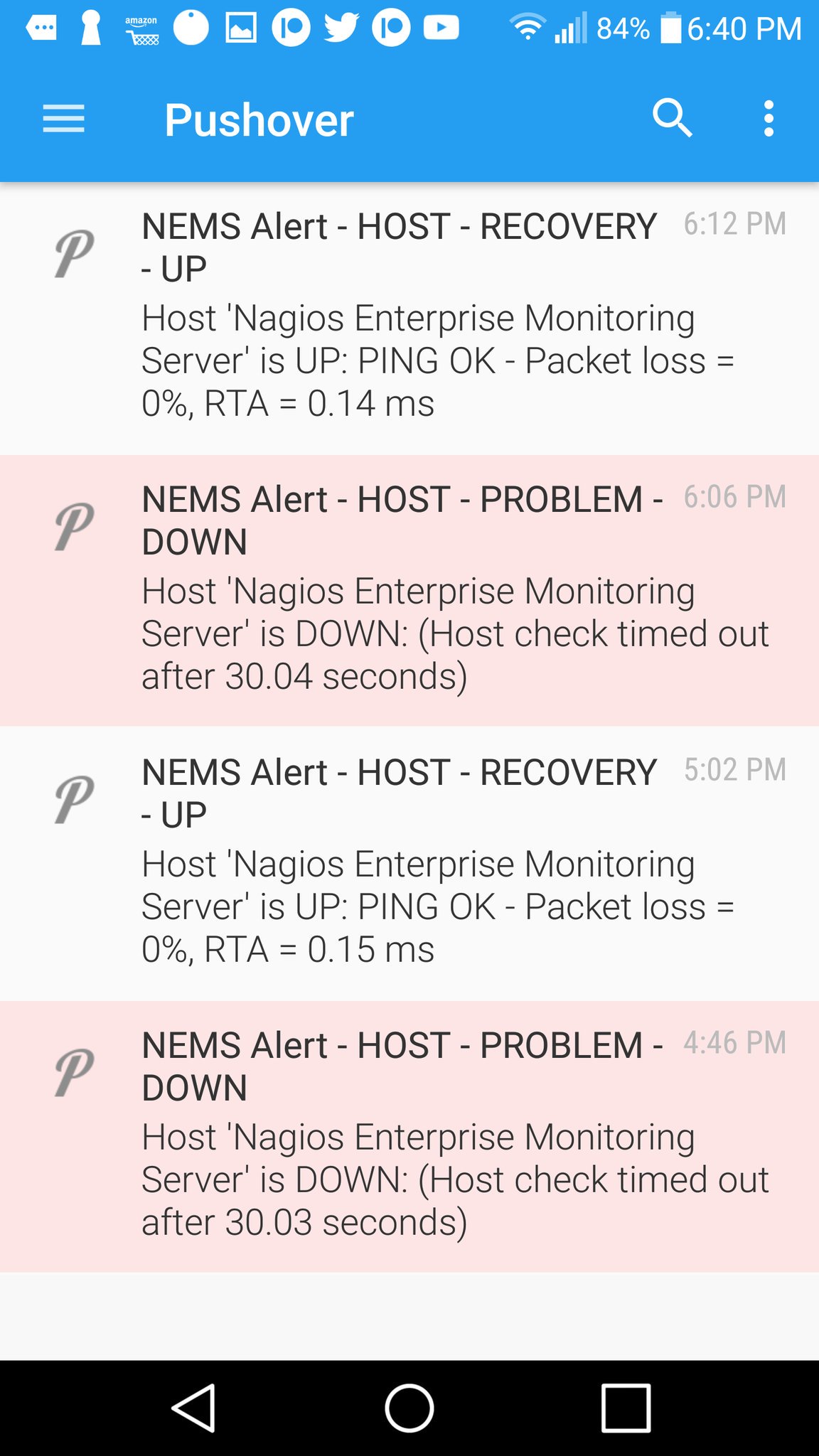
Warning
notify-service-by-pushover and notify-host-by-pushover require NEMS 1.4+
Sign up for an account, which is free to try (perfect for setting up and testing) but when you decide to use it indefinitely, there is an in-app purchase of around $5 to get the full license.
Login to their web site on your computer and create an app. This will give you the Key you need to add to NEMS SST, along with your USER ID (also provided when you login to the web site).
Copy and paste your key and User key into NEMS SST and click “Save”.
In NEMS NConf, add notify-service-by-pushover and notify-host-by-pushover to your contact(s).
Done!