Check Command: check_minecraft
check_minecraft provides the current state of the Minecraft server (Online, Down or Full), and also provides the following performance data:
Online Players provides the current count of online players, plus the server maximum. A warning threshold is automatically set when the server reaches 75% of its set limits, and a critical threshold is met when 90% of the allowed players are connected.
Minecraft Version informs you of the version of the running Minecraft server.
Response Time tells you, in milliseconds, how long the Minecraft server is taking to respond.
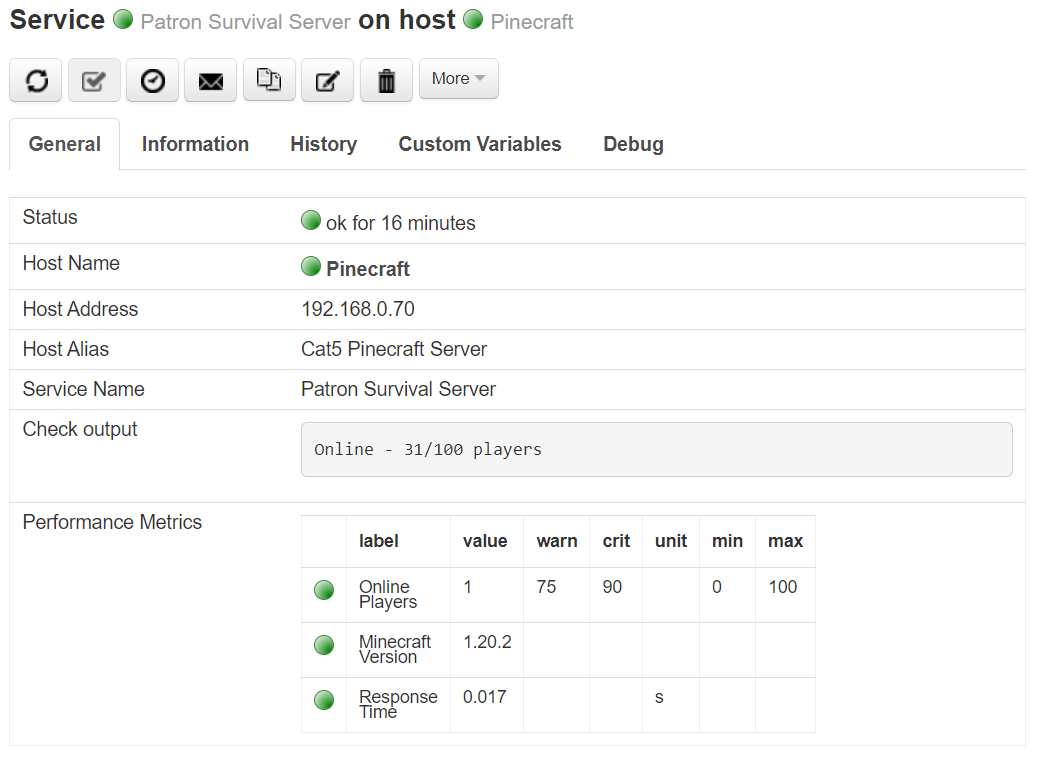
check_minecraft will first try to connect to your Minecraft server using a modern (>= 1.7) connection. If it fails to connect, it will then try using a legacy (<= 1.6) connection. If it fails then, the server is considered offline. This method allows NEMS Linux to check any version of Minecraft without your having to specify the version manually and remembering to update your check command every time you upgrade Minecraft.
Get Your Own Minecraft Server
Need a Minecraft server? Create one for free and host it on a Raspberry Pi! Download Pinecraft Installer today!
check_minecraft is compatible with all versions of Pinecraft Installer-powered Minecraft servers (as well as most other Minecraft, Paper, Spigot, Forge, etc. servers).
Command Line
./check_minecraft -H [host_address] -P [game_port]