Check Command: check_truepool
Regrettably, TruePool shut down in 2022. However, leaving this here for now since this check command can be adapted and used with other Chia pool servers.
TruePool.io is a trusted Chia cryptocurrency farming (mining) pool. This NEMS check command allows you to check your TruePool.io farmer status to ensure your Chia farm is online and actively farming to the pool.
Learn more about what makes TruePool.io unique in this video.
check_truepool expects just one argument (Launcher ID) and responds accordingly. You can create multiple check_truepool advanced services to check any number of Launcher IDs. For example, monitor your own and your family member’s farm status.
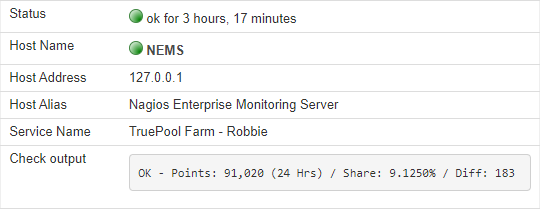
NEMS Adagios output of check_truepool command
This check command requires NEMS Linux 1.6+.
Expected Responses
OK- Farm is online and actively gaining points on Truepool.ioCRITICAL- Either “Not found” (you provided an invalid Launcher ID) or “Farm Offline” (your farm has gained 0 points since the last check)
Sample Output: OK - Points: 830 (24 hrs), 243 (this block) / Share: 0.0810% / Diff: 1
[Cache]
If your check_truepool response includes [Cache] it means you are running the check command too frequently. Check your farm and determine approximately how long it takes you to solve a partial, then set your check_truepool to run with a cushion to allow variance. For example, if it takes you 60 seconds to solve a partial, you should not be running the check more frequently than every 3 minutes or so (if you need that level of monitoring). I’d say running every 10 minutes would be appropriate for most users.
Configuration
Obtain your Chia launcher ID. See this truepool.io knowledgebase article for help with this.
NEMS Configurator Setup
Add a new Advanced Service
Give the service a name such as “TruePool (Robbie)”
Give the service a description such as “Chia Farm - Robbie” - I identify my farmer since I monitor multiple farmers
Set Check Period to 24/7
Set Notification Period to Work Hours (I don’t need to be awoken if my farm goes down)
Assign the advanced service to host NEMS
Set max check attempts: 5
Set check interval: 10
Set retry interval: 10
Set first notification delay: 30
Set notification interval: 120
Set notification options: w,u,c,r
Add your Launcher ID to the appropriate field
Save, and generate your NEMS Config
